The Top 9 Benchmarking Tips For UX & UI Designs
We have seen enough advancement in society and technology in recent years. Technology is one of the greatest assets for people, as we are more reliable to the community. Here you will know the top 9 benchmarking tips for UX or UI design for your product.
We have often heard about UI/UX designs in the world of technology, but do we know what exactly they are? And how do they function? These core features bind the customers or users to the website, and their mission is to assist people in creating a better tomorrow.

But these designers face criticism of their work, and we hope that this article can help them make fewer mistakes and better understand the customer mindset a little better. The UI/UX designers must meet some benchmarks & should know what’s best for the company because the uninstallation of apps costs the company and the developers.
9 Benchmarking Tips for UX-UI Design of Your Product
Benchmarking something can lead to better results. Benchmarking is the term used to mention and use specific metrics for a better workflow. This gives the designer a way to follow and achieve targets according to the same.
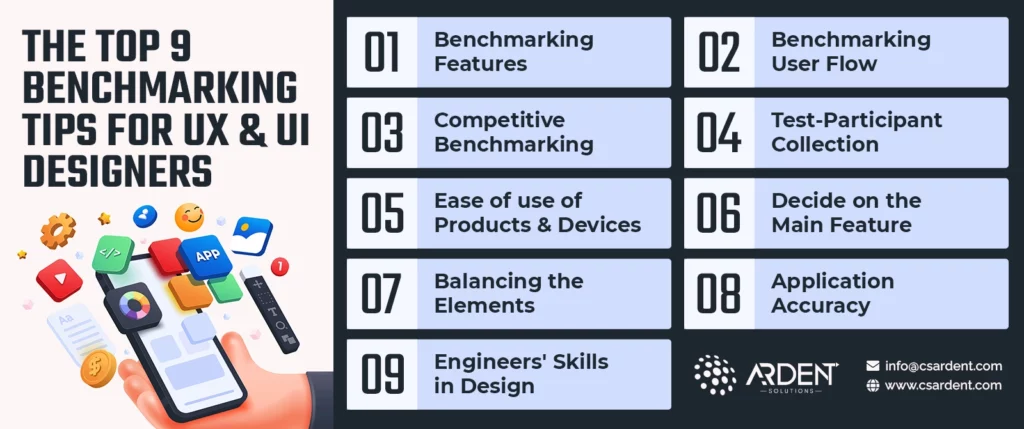
Tip 1: Benchmarking Features
Before presenting the website or app to people, these designers should understand the current problem that the consumer is facing while using the app. You can analyze this by looking at the previous year’s data by looking at the trends of what people like and what they don’t.
With this process, the designers can focus on making those features needed by the consumers the most. You can monitor these components by setting some measures to compare the performance. For example, on a clothing website, the number of check-outs can become a significant measure to check the frequency of the feature.
Tip 2: Benchmarking User Flow
The user flow is the expected flow or steps of the consumer using the website or app. This flow is the primary step that every website requires to be bug-free and smooth so that the consumer doesn’t face any problems. And so the company will have the benefits.
Tip 3: Competitive Benchmarking
Even if the designers’ processes are efficient, the company should compare the performance of one UX/UI designer to the other company’s UX/UI designer.
This is because this will help compare different designers, which can help the company achieve performance with direct and indirect competitors.
Tip 4: Test-Participant Collection
To check the app’s efficiency, it is first tested by a sample of people. The representative will help recognize the mistakes that the current prototype has made and provide all the features. You can put these features to use in the app or website for better use. So the sample required should be a random sample that contains all the kinds of people interested in the use of the prototype.
Tip 5: Ease of use of Products and Devices
The UI/UX designer has to make the product such that the app/website can be available on all the technical devices that the consumer operates, whether they are telephones, laptops, PCs, iPads, etc. So the UX designer will have to develop the product so that every device can download and use the product on their devices.
This means the greater the number of devices the app or website can use, the more UX designers will be required to engage in the user experience.
Tip 6: Decide on the Main Feature
Many times, the feature of the story for any app seems to be challenging to build. Thus, many companies work on projects with different concepts, which leads to getting distracted to cover something different.
However, the companies have to be clear about their objectives and not wander anywhere else. According to the object, the primary purpose of working on any feature is to create a sustainable result.
Tip 7: Balancing the Elements
Balancing the core idea with the design entails balancing functionality, aesthetics, and the main feature.
It is said to remove the elements that are not necessary and keep the ones that are included in the core.
Tip 8: App Accuracy
The app is supposed to be accurate in its core insight. The complexities of the app can work as a default for the app itself. Thus, there should be an emphasis on the app’s accuracy to determine its efficiency.
Attaching unnecessary elements to the app can confuse the application’s user and the application.
Recently, it is found that people often leave the app because of the lagging.
Tip 9: Importance of Engineers’ Skills in Design:
It is said that a broad range of knowledge in high-performance user skills is required. To be a good front-end coder, you should have a lot of knowledge about how things look.
Thus, there are divided teams for designing the app. The design team, the marketing team, and the other teams work accordingly.
Final Words
On a final note, people evolve every day and accept new things. With that, the demand for learning new things is increasing. App and web development are also very widely demanded by society, and these are the factors changing the world. The UI and UX design have to keep certain things in mind to meet the app’s accuracy to deliver the exact product to the user. With Ardent Technology, you can easily meet all these benchmarks with the help of our expert consultants. We offer an excellent design strategy which includes Analysis, HTML, Design & Quality Assurance. Reach us to know more.






